top of page
Click here for the link to print the Goldish $1 good on any. It's only available to print in Ontario, however; if you change your postal code and province in your account settings to Ontario, you will be able to print it. It allows three per account and is valid for all of Canada. I hope these pictures help with this process:

1. Sign in, then hit "account settings"

2. Then hit "Edit Account"

3. You'll see your address now, enter in an Ontario postal code and select Ontario


4. Hit "Save Changes"

5. Hit the Goldfish logo in the corner to take you back to the main page and hit "print"
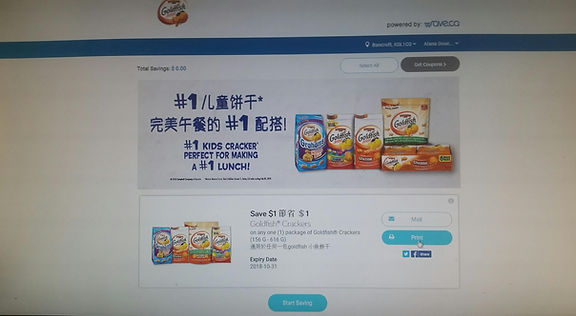
6. Hit "Get Coupons"

7. Hit "Get My Coupons"

8. Now you're ready to print! Hit "Print Save.ca Coupons" and it will download. You can click the Goldfish to head back to print two more times!

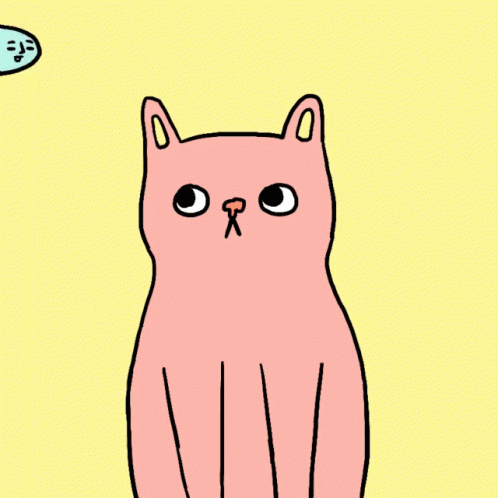
bottom of page